In general, the structure and assumptions of a run-time model can be viewed in the STEM Editor and the results can be reviewed with the STEM Results program. Moreover, subject to options chosen by the original licensee, certain inputs may be changed and the model re-run to produce another set of results. A non-licensed user cannot, however, create a new run-time model, nor modify the structure of an existing run-time model.
In fact, the original licensee has various options when exporting a run-time model, governing the behaviour of the exported model.
Updating external links
The originator can choose whether a run-time model will accept revised assumptions from external files. In some circumstances an external file may contain reference data which should not be modified. On the other hand, the easiest way to limit the scope of inputs to a model is to link a limited subset of inputs from an external file (typically an Excel spreadsheet) and prevent any direct modifications within the Editor itself.
Levels of access to the Editor
Depending on the context, the originator may choose options for a run-time model governing whether end-users may view or modify that model.
Opaque models. Some models are designed to be treated like a black box and it may not be possible to load the run-time model into the Editor at all. Any attempt to load such a model will be rejected by the Editor as follows:
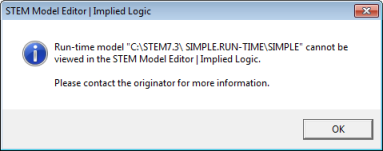
If the key inputs to the model are presented in a spreadsheet, the model may be designed to be updated and run from that spreadsheet, using the STEM add-in for Microsoft Excel – see 7.3.6 Running STEM from Excel. The Results Program can still be used to browse the results of an opaque model, but only at the Network level. Any attempt to display results for individual elements will be rejected as follows:
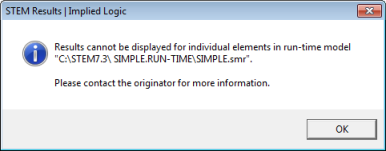
Read-only models. The originator may choose to provide a read-only run-time model. Such a model can be loaded into the Editor and its structure and assumptions examined, but any modification within the Editor will revoke the model’s run-time status. When the model is first loaded, the words ‘Read-Only Run-Time’ appear after the model name in the main Editor window caption, as shown below.
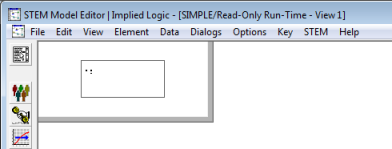
Any modification to the model whatsoever will result in the end-user being asked to confirm the imminent loss of run-time status.
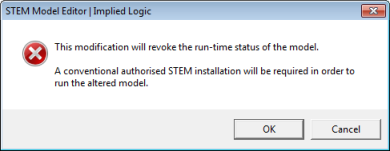
If the end-user proceeds, the copy of the model in memory will cease to have run-time status. It will then not be possible to run this model and generate new results (unless the end-user obtains a full licensed version of STEM). The Editor will prompt for a new name if the modified model is saved, in order to reduce the risk of overwriting the original run-time model.
Modifiable models. With this level of end-user access, any assumptions in a run-time model can be changed directly without revoking the model’s run-time status. When such a model is first loaded into the Editor, the words ‘Original Run-Time’ will appear after the model name in the main Editor window caption, as shown below.
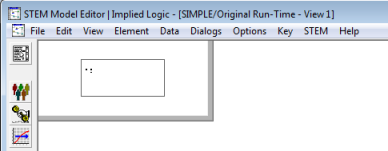
Modifying the assumptions will not alter the run-time status of the model; but the first time an end-user alters the value of an input, the word ‘Original’ will be removed from the caption in order to draw attention to the fact that the model may no longer contain the same assumptions as those exported by the originator.
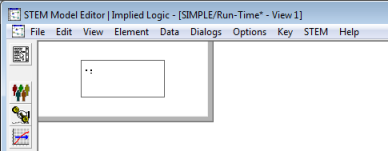
The Editor will prompt for a new name if the model is subsequently saved, in order to reduce the risk of overwriting the original run-time model.
Note: The run-time status of even a modifiable model will be revoked if the end-user creates, renames or deletes a model element, thus ensuring that the structure of the model remains fixed.
Password protection. The originator can password-protect a run-time model. The Editor will prompt for this password whenever an end-user attempts to load the model and will only load the model if the correct password is supplied.