As well as entering explicit values for numeric fields, you can also create formulae, using operators and functions to combine numbers and even references to other data in the same model, or in other models and spreadsheets.
You can also use references to link non-numeric fields and to provide default values for whole elements or groups of fields – see 4.13.3 Finding and removing external links.
When a field in a data dialog is governed by such a formula, the value is displayed in red in the body of the dialog, to indicate that there is a corresponding formula (which will only be displayed in the formula bar if this is the current field). Explicit values which have been set are usually shown in black, while default values are shown in grey.
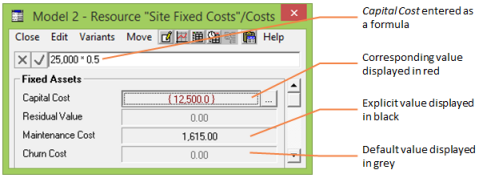
Formula, Set and Unset Fields in a data dialog
Note: Black and grey text are standard elements of the Windows colour scheme, which can be altered in the Windows Control Panel. The choice of red for fields governed by a formula is set in the Choose Colours dialog – see 4.14.8 Colours for linked defaults.