The key parameters for an input appear in black in a time-series view (or in red if defined by a formula, etc.), and can be edited directly:
- Select the Y0 or Y1 cell where the 50% Base value is displayed in black.
- Type 0.6 and press <Enter>. The remaining calculated values are updated.
Calculated values are displayed in grey. A calculated value can also be modified, either to effect a sweeping change or to override the original parameterisation, e.g., to coerce the value for the last year to a specific desired value.
Adjusting all calculated values in the series
Suppose you want to alter the series to reach a penetration of 70% in Y5:
- Select the cell for Y5 with the mouse or cursor keys, scrolling across if necessary.
- Type 0.7 and press <Enter>. The Editor asks if you want to adjust all the calculated values.
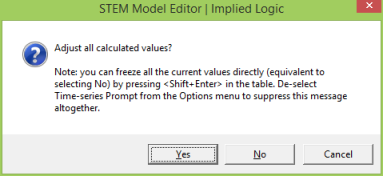
Choosing the scope of a modification
- Click Yes. The Multiplier is implicitly re-calculated to achieve the desired result, and the whole curve flexes to accommodate this new assumption. The Y5 value stays grey as it is still a calculated value.
Note: The Multiplier is changed rather than the Base because the Base value will generally appear explicitly in the time-series view and can be modified directly if so desired.
This technique introduces considerable flexibility into the way such a series can be specified, without losing the underlying concision of the Exponential Growth.
Freezing the current calculated values
Suppose now you want to change the Y5 value to 80% without affecting the values for the other years:
- Select the cell for Y5.
- Type 0.8 and press <Shift+Enter>. The current values for each year or period of the model run are frozen as an Interpolated Series, with the new value superimposed for Y5.
Note: This action is equivalent to responding No to the Adjust calculated values prompt. Experienced users can suppress this message by de-selecting Time-Series Prompt from the Options menu.
The same general logic for editing either explicit parameters or calculated values applies to the other types of parameterised time-series.