Occasionally you may need to change the way certain types of link are drawn in a view. For example, you might want to add arrow heads to one of the user link types; or for a presentation, it might be useful to use wider lines.
Note: Wider lines are not recommended when you are working on a model, as they take significantly longer to re-draw when you move around a view.
To access the Format Link dialog:
- right-click on a link and select Format from the pop-up menu, or
- select one of the
 buttons in the Display Options dialog.
buttons in the Display Options dialog.
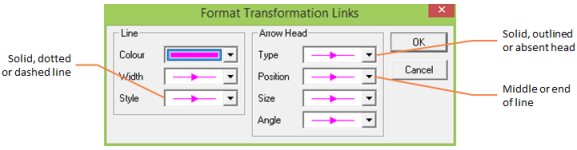
The Format Link dialog