Time-series data can be linked from Excel in a similar manner to that for model element defaults. The only complication is that the type of the time series must be inferred from the labels in the spreadsheet. For example, if a Resource is being linked from an Excel file and the Maximum Utilisation field is defined as a Floor & Multiplier, then this is represented in the spreadsheet as follows:
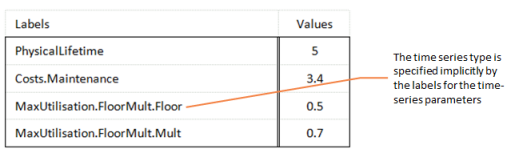
Figure 1: Sample spreadsheet layout including Floor & Multiplier
Interpolated series
If the Maximum Utilisation is an Interpolated Series, then it can be represented as:
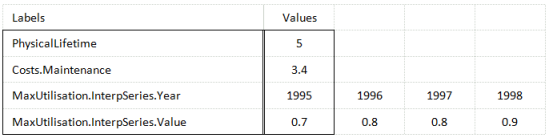
Figure 2: Sample spreadsheet layout including Interpolated Series
Note: The specified range of cells should only include the first column of values indicated above – STEM automatically looks to the right for further values when reading Interpolated Series data from a spreadsheet.
Common years
If there are several Interpolated Series within one block of data, which all require the same set of years, you can provide a single label, ‘years’, instead of having to repeat
x
.InterpSeries.Year for each field, x.
Furthermore, you can also define an Excel named range, ‘years’, which refers to a 1
×
n
block of cells containing the default set of years to be used for all Interpolated Series linked from that spreadsheet. This allows you to specify a set of years for the whole sheet, to override it for particular series, and to lay out the values for a number of Interpolated Series without having to repeat the years unnecessarily.
Individual time series
If you want to link an individual time series from Excel, through a formula on a button, the abbreviated representations in the spreadsheet are as follows:
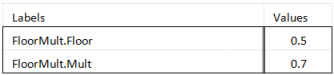
Figure 3: Sample spreadsheet layout for single Floor & Multiplier
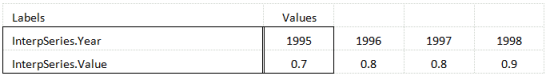
Figure 4: Sample spreadsheet layout for single Interpolated Series