If you are the owner of a workbook created with an older STEM add-in, then you can quickly check if the old-style references are present:
-
Select Edit Links from the Data tab in Excel 2007–2010 (or Links… from the Edit menu in Excel 1997–2005). The Links dialog is displayed, showing a list of external files referenced by the spreadsheet. If
stem.xla
appears in this list, then the workbook is using the old-style reference.
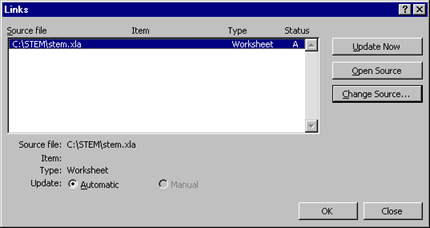
Checking references to the STEM.xla add-in
In order to convert this reference to a VBA-style reference, it is necessary to temporarily ‘remove’ all the existing worksheet formulae references to
stem.xla. In fact we use a ‘non-destructive’ find-and-replace to make this as smooth as possible. (These instructions assume that you have already installed the STEM 7.3 add-in and its associated toolbar.)
- Select Edit Links from the Data tab in Excel 2007–2010 (or Links… from the Edit menu in Excel 1997–2005). The Links dialog is displayed, showing a list of external files including
stem.xla. If this is a different add-in file to the new one supplied with STEM 7.3, then use the Change Source button to change the path.
- First select all the sheets in the workbook (click first sheet tab, shift-click the last) and then all the cells in the visible worksheet (click top-left corner) and then select Replace from the Edit menu to perform a global find-and-replace from ‘StemGet’ to ‘xxxxGet’, which will have the effect of temporarily removing all instances of the STEM worksheet formulae such as StemGetPeriods() or StemGetResult().
- Click the Browse button on the add-in toolbar – this action will add the new-style VBA reference – and then cancel from the file-selection dialog.
- Repeat the global find-and-replace above, but this time restore ‘xxxxGet’ back to ‘StemGet’.
- Select Edit Links from the Data tab in Excel 2007–2010 (or Links… from the Edit menu in Excel 1997–2005) again to verify that the old-style reference to
stem.xla
has gone.
Please contact STEM Support if this procedure does not work as described above.