If you are an end-user and simply wish to fix-up an old-style reference to
stem.xla
from within an old-style workbook to match the correct path for
stem.xla
on your computer, then please proceed as follows:
-
Select Edit Links from the Data tab in Excel 2007–2010 (or Links… from the Edit menu in Excel 1997–2005). The Links dialog is displayed, showing a list of external files referenced by the spreadsheet, including
stem.xla.
-
Select the reference to stem.xla
and then click the Change Source button. A file selection dialog is displayed.
- Browse to the appropriate installation path, select stem.xla
and then click OK. All references to stem.xla
are resolved to the new path.
Note: This process may generate some spurious warnings from Excel, e.g., “Microsoft Excel cannot find StemGetResultsStatus”, but these can safely be ignored.
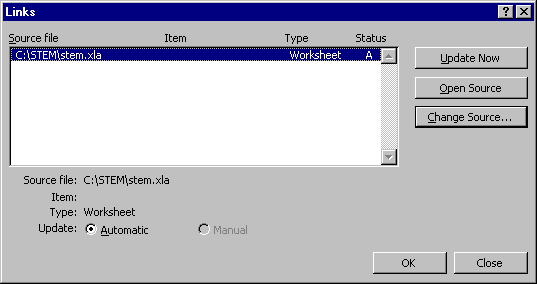
Updating references to the STEM.xla add-in