If you are renaming a field for individual elements, but want to use the same label for a certain number of those elements, you can use the Rename Field… command on a multiple selection of elements within a tabular dialog:
-
Click and drag with the right mouse button to select one field for a number of consecutive elements in a User Data table. If the elements are not adjacent in a comprehensive table, you can easily create a table for just those elements by selecting the icons first, and then selecting User Data from the icon menu – see 4.5.6 Accessing tabular dialogs.
-
Select Rename Field… from the dialog Edit menu. The Rename Field dialog is displayed, and now shows a summary of how the field is currently named for the various elements.
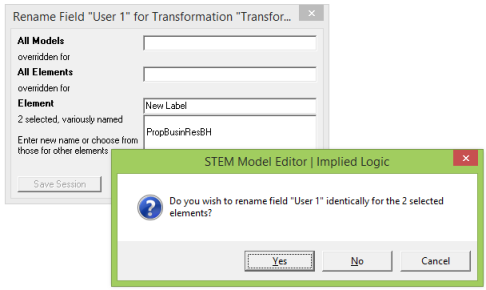
The Rename Field dialog for several elements
- Type a label, or select it from the drop-down list if you have already used it for another element. The Editor will prompt as to whether you want to use the new label for all the selected elements, or just the current element in the table.