You can verify how STEM will interpret the instructions for replication provided in the template, as part of the learning process, or in order to demonstrate to a colleague, or perhaps for auditing purposes:
- Select Replicate from the File menu or press <Ctrl+F5>. The expanded model is loaded into the Editor.
Note: If the model data or layout has been modified since it was last saved, the menu item will be labelled Save and Replicate.
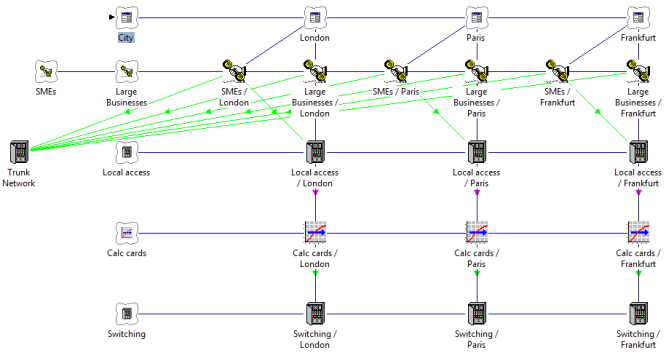
The expanded model
Note: If the base model is called model.dtl, then the expanded model will be saved in a file, model.exp.dtl, in the same directory as the original model.
Controlling the expanded layout
The expanded model contains one copy of the original template replicants for each variant in the template. Icons for the replicated elements are laid out as per the original elements, with the relative position of each block of elements matching the original layout of the variant elements relative to the template, but spaced according to the overall dimensions of the original block of elements. (This is best understood by experimentation.) So if, for example, the original variants were in a horizontal line, so will be the replicated blocks of elements.