STEM has a customisable number formatting system which allows the user to specify:
- an order of magnitude for a graph, such as millions or billions, which will be used automatically to qualify the y-axis scale
- the number of digits and decimals to be shown in a table
- whether values should appear as percentages.
These options can be set up globally as the default formats, which are stored with all pre-defined graphs in the Results configuration. When required, users can also override these defaults for individual graphs and tables.
The selection of a number format, and especially the choice of orders of magnitude, depends critically on the actual numbers at hand. In other tools it may be necessary to manually format each graph or table to suit the specific data. In contrast, STEM includes a system that will
automatically
select an appropriate order-of-magnitude label and the optimal number of decimals, depending on the actual values displayed. This system is controlled by a set of global parameters which you can control from the Number Format dialog, which is accessed from the Options menu in the Results program.
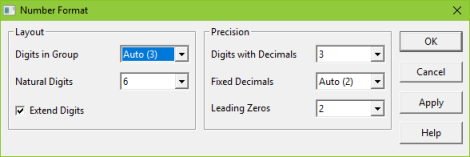
The Number Format dialog