It is now possible to select multiple bases at the same time for comparison (so-called ‘corner comparison’); in previous versions of STEM, only an ‘edge comparison’ (single base) was possible. In the following example, a specific element from a particular scenario is chosen as the base.
- Select more than one element in the Elements tab (e.g., DSL access and WiMAX access).
- Select the operation from the Operation drop-down menu (e.g., Difference) and select the base element from the Base drop-down menu (e.g., DSL access).
- Select a result from the Graphs tab (e.g., Operating Charge).
- In the Scenarios tab, select the scenarios you are interested in (e.g., Dual/None, Dual/Base, Dual/All and Dual/Just Video).
- Select the base scenario from the Base drop-down menu (e.g., Dual/Base). The Operation will be already selected as Difference, as this was selected previously in the Elements tab.
Note: you can only select a specific operation to be applied across all tabs – it is not possible to select different operations in each tab.
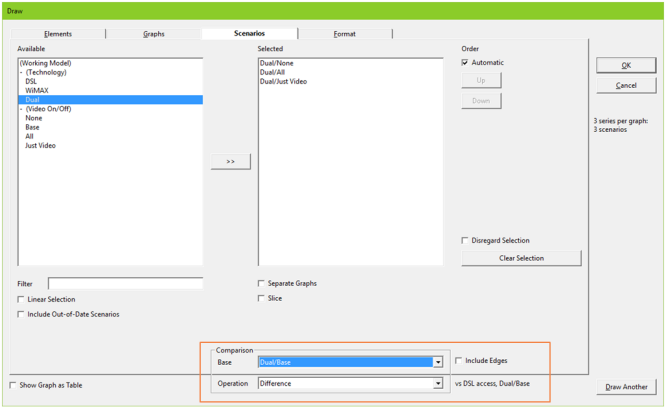
Figure 1: Selection of more than one base
Note: the bases selected in different tabs are displayed adjacent to the Operation box across all tabs such that it is clear what has been selected – Difference vs DSL access, Dual/Base in this example.
- Press OK to draw the graph. A difference graph is drawn comparing the Operating Charge results for WiMAX access in each of the Dual/None, Dual/All and Dual/Just Video scenarios (three series in total) versus the Operating Charge result for the DSL access service, Dual/Base scenario.
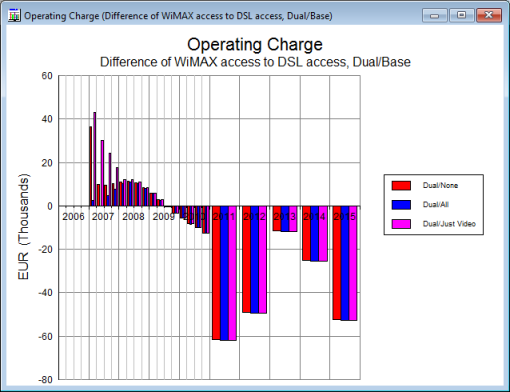
Figure 2: Graph showing difference comparison vs DSL access, Dual/Base (element and scenario bases)
- If you check the Include Edges checkbox positioned adjacent to the Comparison area, then all possible combinations will be graphed: i.e., difference of WiMAX access Operating Charge results in each of the Dual/None, Dual/All, Dual/Base and Dual/Just Video scenarios, and DSL access Operating Charge results in each of the Dual/None, Dual/All and Dual/Just Video scenarios, to DSL access, Dual/Base scenario Operating Charge results (seven series in total).
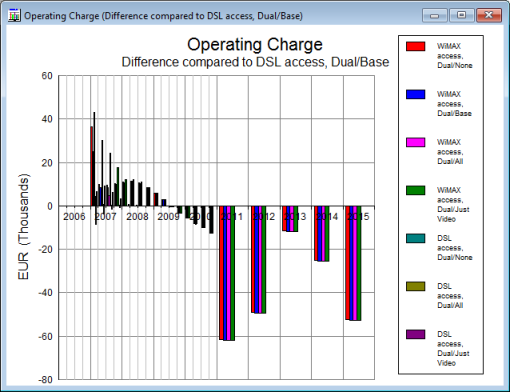
Figure 3: Graph showing difference comparison versus DSL access, Dual/Base when Include Edges is selected
Note: if Include Edges is checked in any tab, then it will be checked across all tabs – it is not possible to select it independently in each tab.