Selection of Font… from the main Format menu or by right-clicking on a graph and selecting Font… will take you to the Change Default Font dialog where you can review the base font for a graph. This may be overridden for individual texts on the graph such as titles and labels. For the base font, the Default button recalls the workspace default font, whereas for an individual text font, it shows the font settings that would usually be inferred from the base font for that specific text element.
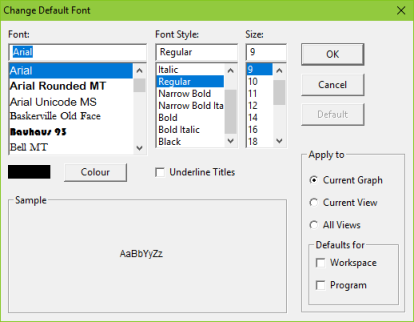
The Change Default Font dialog controls the base font style and size
Using the choices for Apply to present in every other similar dialog, the settings for a single graph (accessed from the Format menu) may be carried over optionally to other charts in the view or workspace, or to replace the current workspace and/or program defaults for future charts. Similarly, the settings for one or more charts in the view or workspace may be optionally reverted to the relevant workspace defaults (accessed from the Options menu).