When you have finished studying the results, you can close down the results for a particular model by selecting the Close Results command from the File menu. If you only have one set of results open, the command will immediately close those results. If you have results from more than one model open, selecting this command will display the Choose Results to Close dialog:
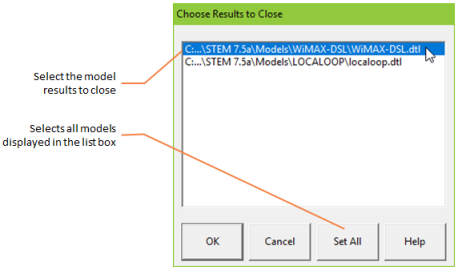
The Choose Results to Close dialog
- Select a set of results by clicking in the list (or for more than one, use the mouse in association with the <Ctrl> or <Shift> keys), or use the Set All button in the dialog to select all of the models.
- Press <Enter> or click OK. The results files of the model(s) you have selected are closed.