A results workspace file stores references to the set of loaded models, and the results configuration file used to draw the accompanying graphs and tables. Since a workspace file will generally be copied together with these models and configuration, by default these references are stored as relative paths (not including the drive letter and directory) so that the complete system of files will still work when copied to another machine.
If you need to store a reference to a common file on a network directory so that the reference will still identify the same absolute location when the workspace is copied to a different place, then you can toggle between relative and absolute paths as follows:
- Select Adjust Paths… from the File menu. The Adjust Paths dialog is displayed, listing the configuration file and each loaded model.
- Select the file you wish to modify and then click the Change button. The path is toggled between relative and absolute.
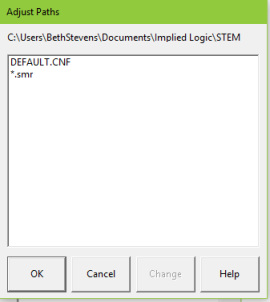
Relative and absolute model paths
Note: a model can only have a relative path if it is in the same directory as, or in a sub-directory of, the directory where the workspace is saved.
Super-relative model path
The most common usage of a workspace file is in support of a single model of the same name. Even with a relative path (specifying just the model name), if this system of files is copied with a new name in order to create a new model, then the new workspace will still refer back to the old model name. However, the extra concept of a ‘super-relative’ path is available, designated by an asterisk, to indicate that, when loading the new workspace, the Results program should look for a model with a name matching the same, new name of the workspace.
Relative configuration path
When the configuration path is relative, e.g., just
default.cnf, then STEM will look for the configuration file first in the workspace directory and then in the STEM installation directory, just as it does in order to locate an initial configuration when a set of model results is loaded (without a workspace file).