It is also possible to remove series from a graph:
- Select Remove Series… from the main Format menu, or right-click on the graph background (or on a series in a graph) and select Remove Series… from the context menu.
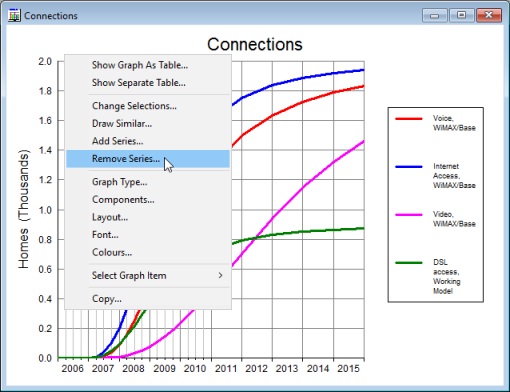
Figure 1: Selection of Remove Series… option in the graph context menu
- The Remove Series dialog opens, in which all the series in the graph are listed.
- Select the series (one or more) that you wish to remove.
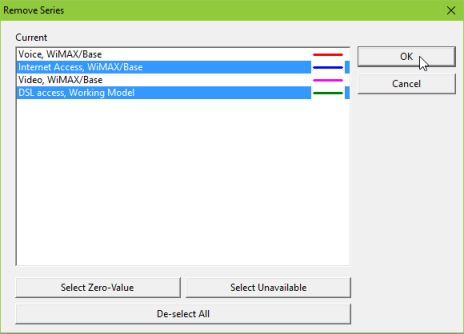
Figure 2: Selection of series to remove in the Remove Series dialog
- Press OK to remove the selected series from the graph.
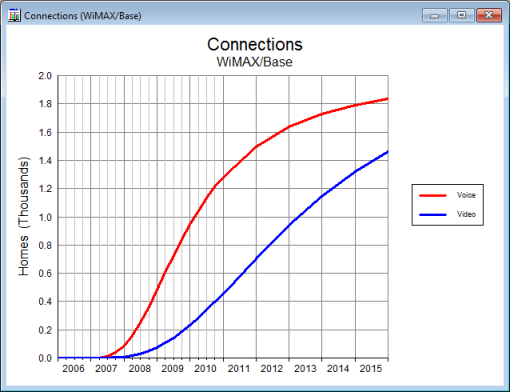
Figure 3: Graph resulting from removal of series
Uninteresting combinations
A common desire is to remove data series which correspond to ‘uninteresting’ combinations. For example, one resource of several selected may always have a zero capex result, or, with Cost Breakdown enabled, no costs may be allocated from a particular resource if it is not connected to the relevant service. Alternatively, results for an individual scenario may not be currently available if that scenario has not been run, possibly because you know that the results are not of interest.
Two buttons are provided to make it straightforward to select such uninteresting series:
- Select Zero Value: this button selects all series whose values are currently identically zero.
- Select Unavailable: this button selects all series which are currently shown as unavailable (N/A).
If either of these options is selected, the relevant series will be permanently removed from the graph when the Remove Series dialog is closed, and will not be reinstated, even if the results are subsequently non-zero or available. These options should not be confused with the formatting options with similar names, discussed in 5.2.7.4 Blanks, which allow you to temporarily suppress series that are either zero or unavailable (i.e., they are still present, but just not shown).
In the example below, only the values for the Working Model are shown on the graph, as the scenarios have not been run. Selection of Select Unavailable means that the three scenario series will be permanently removed from the graph when OK is pressed, such that they will not appear on the graph even if the scenarios are run subsequently.
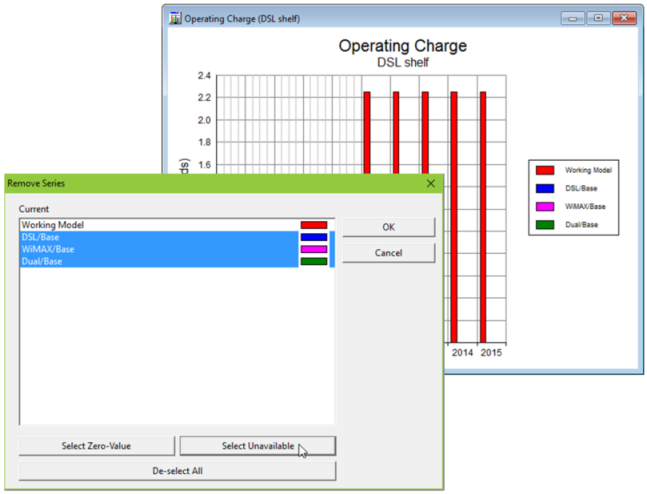
Figure 4: Selection of unavailable series to remove from a graph