Results for a collection are accessed in exactly the same way as those for elements. The names of collections are presented in the same list as the elements in a model, prefixed by an asterisk.
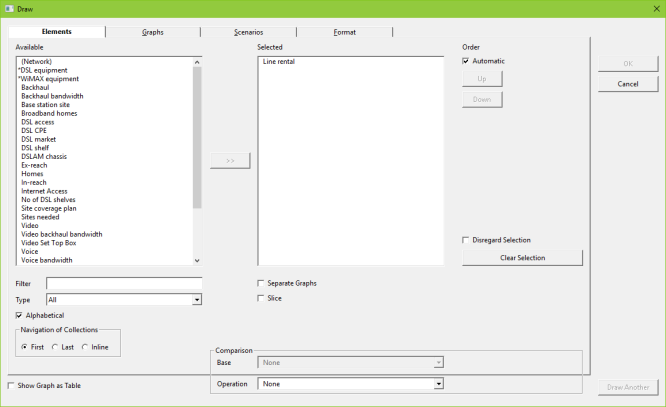
Figure 1: Collections listed in the Elements tab of the Draw dialog, prefixed by an asterisk
For example, in order to draw a graph of Capital Expenditure for the Collection
WiMAX equipment:
- Select Draw… from the Graphs menu in the Results program. The Draw dialog is displayed.
-
Select WiMAX equipment in the list of available elements in the Elements tab and add it to the Selected list.
-
Access the Graphs tab and select Capital Expenditure.
- Press OK to draw the graph. The Results program aggregates Capital Expenditure for each of the resources in the collection.
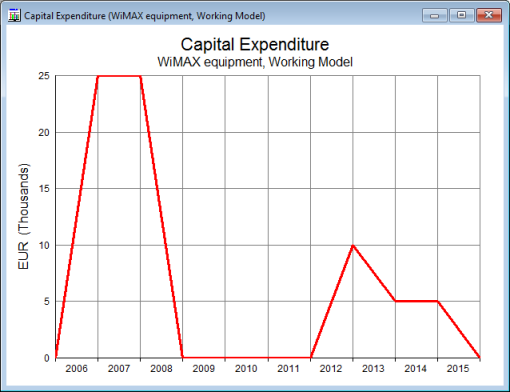
Figure 2: Capital Expenditure for a collection of resources
You can choose how collections are displayed in the Available list in the Elements tab by selecting First/Last/Inline in the Navigation of Collections section. These options mean that any collections are listed first, last or in alphabetical order within the list, respectively.
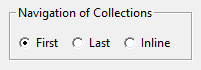
Figure 3: Selecting display options for collections in the Navigation of Collections section of the Elements tab
Quotients
The aggregation mechanism is straightforward for most results, but for quotient-like results, an appropriate measure is specified in the standard results configuration,
default.cnf, in order to calculate a weighted average. For example, the result Utilisation Ratio is defined as Used Capacity/Installed Capacity. In order to calculate Utilisation Ratio for a collection of resources, Installed Capacity is separately identified as the denominator for the resource result, which is then used to weight the results for each of the individual resources. An optional extra box is provided in the Define Results dialog which allows you to identify denominators for new, quotient-like, results of your own – see 5.17 Defining results.