You can change the settings in STEM to make the resource deployment more realistic:
- Return to the STEM Editor.
- Right-click on Resource 1
and select Deployment to access the
Deployment dialog (or right-click on the blue line connecting
Location 1 and Resource 1 and select
Details).
In the Distribution field of the
Deployment dialog you can choose from one of five assumptions about how
demand is spread across sites, which affects how STEM calculates the number of resources
required to meet demand. For a description of each option, go to Resource / Deployment.
Note: pressing <F1> at any time when using STEM will take you to the relevant
Help topic in our online Help site.
Homogeneous distribution
In this example, we will explore Homogeneous distribution,
whereby demand is distributed evenly across the sites, and at least one unit of
resource is installed at each site. When all units are fully utilised, another unit
is installed at each site.
- Select the Distribution field. Click the drop-down
button on the formula bar and select Homogeneous.
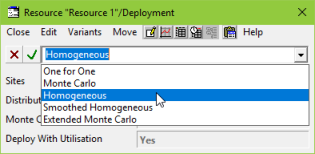
Figure 1: Changing the Distribution in the resource
Deployment dialog
- Re-run the model (by pressing <F5>).
- Look at the Capacities results again: two resources
are installed at each site once the number of customers exceeds 500.
- Confirm this by looking at the Installed and Incremental
Units graph: in Y4 an additional 10 units of resource are installed, making
20 in total.
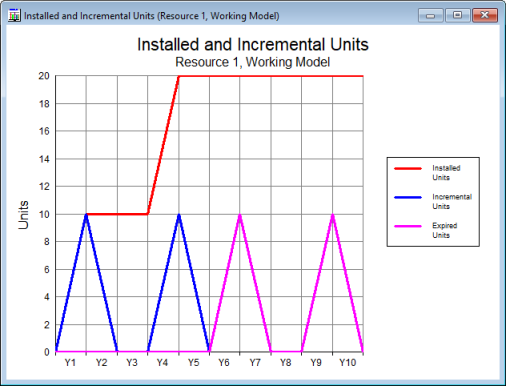
Figure 2: Installation of additional resource units with Homogeneous
distribution
However, it is unlikely that each site will exceed the 50 threshold at the same
time in practice, so we will now consider another type of distribution.
Monte Carlo and Extended Monte Carlo distributions
Consider a worst case scenario, in which there is one customer at each of sites
1–9, and all the other customers are located at site 10. In this instance,
you would need one unit of resource at each of sites 1–9, with effectively
a spare resource unit at each of these sites, and after every 50 additional customers,
another unit of resource would need to be installed at site 10.
Suppose instead that you could have approximately half a unit of slack capacity
at each site (25 customers slack capacity per site), making an overhead of 5 units.
Statistical evidence suggests that half a unit slack capacity at each site is a
reasonable overhead, and it is certainly more credible than the
One for one distribution or Homogeneous
distribution, or the worst case described above.
The Monte Carlo distribution will install additional
site-dependent slack capacity, in addition to the minimum necessary to meet demand.
The extra slack capacity installed corresponds to an average of half a unit at each
site. Let’s try it!
- Return to the STEM Editor.
- Select the Distribution field. Click the drop-down
button on the formula bar and select Monte Carlo.
- Run the model (by pressing <F5>).
- Look at the Capacities graph in the results program.
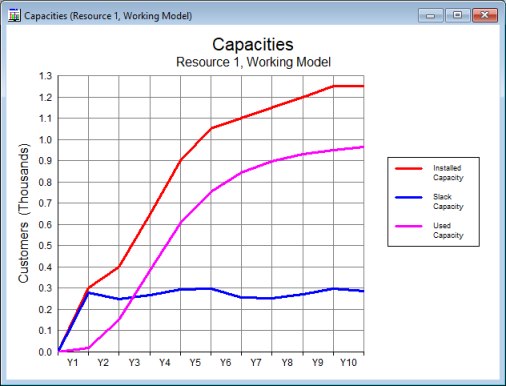
Figure 1: Effect of the Monte Carlo distribution
on the resource Capacities graph
You can see that the Installed Capacity no longer
increases to 1000 in Y4, but instead increases gradually. The
Installed Capacity is consistently about 250–300 customers higher
than the Used Capacity, which equates to roughly
half a unit of resource (25–30 customers) per site.
If you also look at the Utilisation Ratio graph,
you will see that this too seems realistic, as the utilisation ratio increases gradually.
However, only six resource units have been installed in Y1 using this distribution,
so this is not realistic if we assume that there could be some customers at each
of the ten sites in Y1. The Monte Carlo distribution
is assuming that, as there are only 20 customers in total in Y1, some sites may
have no customers at all, so do not require any resource capacity. If you want to
ensure that there is resource capacity at each of the ten sites from Y1 onwards,
you can use the Extended Monte Carlo distribution,
which is the same as the Monte Carlo distribution,
except that at least one unit is installed at each site.
- Return to the Editor and change the Distribution
input to Extended Monte Carlo.
- Run the model.
- Look at the Capacities graph again.
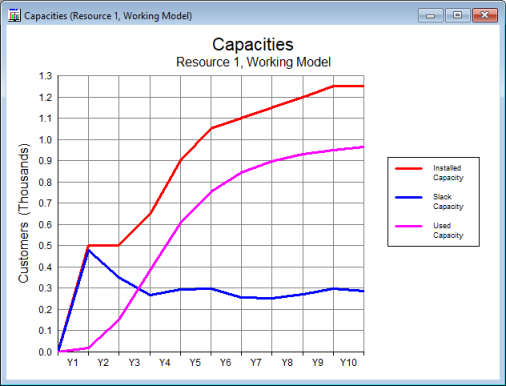
Figure 2: Effect of the Extended Monte Carlo distribution
on the resource Capacities graph
Now you will see that ten resource units are installed initially (one per site;
500 customers), and that when the Used Capacity
reaches 50% (250 customers) during Y3, STEM starts to install more resource units,
such that there is about half a unit of slack capacity per site (250 customers in
total).
The Extended Monte Carlo distribution provides
a good estimate of how many units of resource to install to meet demand. In the
next part of this tutorial we will examine the impact this distribution of resources
has on the cost and overhead required to run the business.
 Things that you should have seen and understood
Things that you should have seen and understood
Deployment Homogeneous, Monte Carlo and Extended Monte Carlo distributions
Help on STEM