The HTML interface code generated by the STEM Model Editor incorporates commands (which utilise corresponding web-service methods) for the end-user:
- to save (and name) their current input values from the web presentation, and
- to subsequently select and reload those values at a later date.
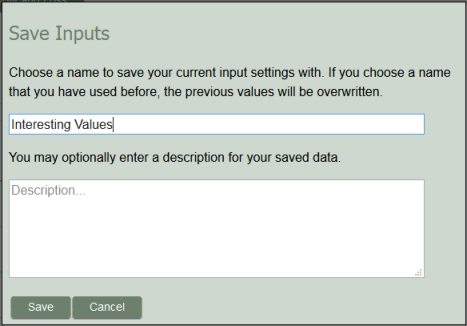
Figure 1: The Save Inputs dialog in the generated HTML interface code
In addition, the user may choose:
- to restore the original default values for the model, or
- to select and load any alternative default values which may be provided by the site administrator (for example to cater for differing user profiles).
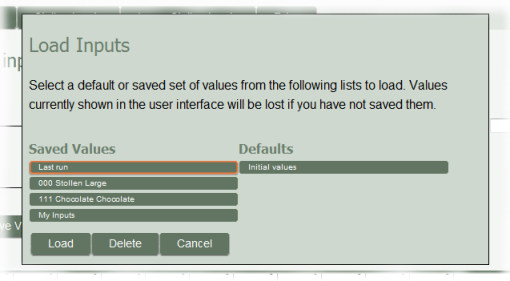
Figure 2: The Load Inputs dialog in the generated HTML interface code