The format for Resource Requirements in a database is complicated by the fact that, for a given Service or Transformation, there are separate sets of Resources Required data for each Function, and for each Resource in those Functions. For example, there is a Basis field for each Function, and a Supply Ratio field for each Resource.
In order to identify the Function or Resource with which the respective data should be associated, the relevant element names must be given in an additional Element column (or the fifth column):
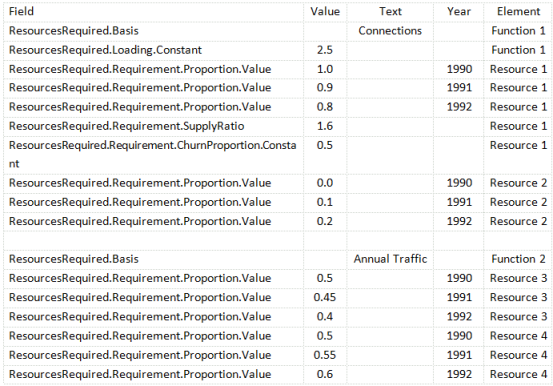
Sample database query for Resource Requirements
The various labels can be repeated for each Function and Resource. However, it is not necessary to include any rows for Functions or Resources for which a given Service or Transformation has no requirement, and, as usual, you only need to include labels for the particular fields you want to set.
The individual Resource Proportions are Interpolated Series, so you can specify as many rows as you like for each Resource, using the Year column to identify the separate values.
The Loading and Churn Proportion fields are both time series, so the individual labels shown in the figure above, e.g., ResourcesRequired.Loading.Constant, can be replaced with several labels identifying separate parameters of a more complex time-series type, such as
ResourcesRequired.Loading.ExpGrowth.Base
and ResourcesRequired.Loading.ExpGrowth.Mult
(just as for any time-series field).
The labels shown in the figure above are the full labels, which should be used when embedded in a set of defaults for a whole Service or Transformation. If you want to link the Resources Required data directly, through a formula on the Resources Required list – move up from a Resources Required dialog – then shorter labels should be used, without the initial
ResourcesRequired.
prefix.