Watch the video presentation and/or read the full text below
Overheads are just another kind of resource, and the assumption we are given for
space is that the cost per (one) sq m amounts to USD100 per month. There are two
differences with how the previous resources were calibrated:
-
Create a new resource, and name it Space.
-
Open the Capacity and Lifetime dialog,
and then enter the Capacity Unit and
Capacity inputs as shown below.
-
The Physical Lifetime can be ignored
as we are not considering any one-off costs.
-
Open the Costs dialog, and enter
Rental Cost = 100.0 (under
Leased Facilities).
-
This USD 100 is stated as a monthly cost, so we must set
Cost Period = Month (under
Units) instead of the default Year.
(Maintenance costs for the previous resources were defined as 5% per annum.)
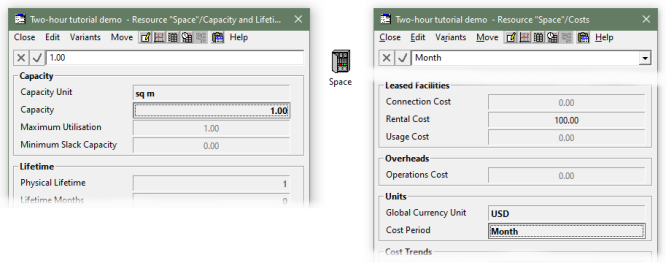
Figure 39: The unit capacity for pricing, and the corresponding unit cost per month,
for resource Space
For simplicity, we will assume that we are charged only for the space we use at
each site, and that the operator will round-up the total bill to a whole number
of square metres.
The alternatives below are beyond the scope of this tutorial.
If the space should be charged in whole sq m at each site, then the resource of
the sq m ‘cannot be shared’. A location link should be added, as we
have done before.
Alternatively, if there should be no rounding at all (e.g., an efficiently priced
internal cross-charge), then use the Usage Cost
attribute instead, as this is charged in proportion to used capacity, rather than
the installed capacity which determines the Rental Cost.
 Things that you should have seen and understood
Things that you should have seen and understood
Leased Facilities: Rental Cost, Usage Cost; Units: Cost Period
Costs charged in proportion to installed capacity or used capacity