This set of exercises looks at the deployment of broadband technologies in a rural area network over 10 years from 2005. You will review a basic model and then add detail to it as you learn about additional features within STEM.
Operators are considering broadband fixed wireless access (BBFWA) technologies such as WiMAX as a more cost-effective solution for delivering IP-based services in low-density subscriber areas. In the area under consideration there are 2000 homes connected over conventional copper to a local exchange. In this rural area, some homes are a significant distance from the exchange, and only 60% are within reach of the current available DSL technology. WiMAX is suggested as an alternative broadband solution.
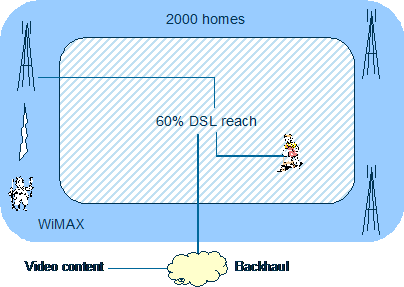
A network will be deployed during 2006, with the launch of commercial service scheduled for January 2007. The model considers scenarios for each technology in isolation, and also running both in parallel.
The business envisages WiMAX as a total replacement technology for the outlying homes: voice and Internet services will both be carried over WiMAX for the relevant subscribers. The model captures the revenue from these separate access platforms, as well as from the individual services, and performs a high-level dimensioning of the relevant network elements according to the numbers of subscribers and associated traffic levels.
The model also considers the addition of an IPTV service, and its impact on service revenues and required network elements.
The model starts with a very simple network architecture, as follows:
- DSL or WiMAX CPE
- DSLAM (and line rental, if this is an alternative operator)
- WiMAX access sectors and base stations
- backhaul
- core network (not actually modelled)
- set-top box and video server.
Thus we have two different access technologies, but the same backhaul and core network are used by both systems.
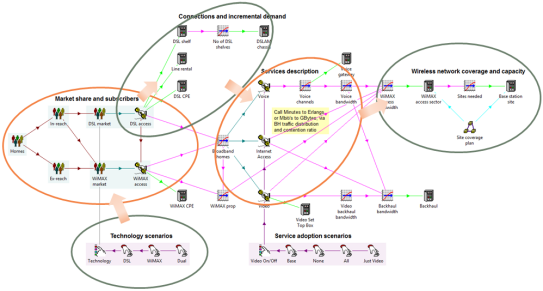
The modelling context is described in more detail in 2.3.19 Detailed description of the modelling context.
Doing the exercises
You will review the structure and assumptions within this model and investigate how changes to selected inputs affect the results. From time to time, you will be required to create new elements where further detail is required, or to emulate existing structures so that you gain experience in linking elements together.
You may also customise the assumptions to suit your own national context.
Finally, we will consider various extensions and refinements in order to illustrate different approaches to setting up a STEM model.
Core topics and advanced features
As you will see from the table of contents, the exercises are grouped in threes or fours under a number of broad topic headings designed to make it easier to locate specific areas of functionality. This may be particularly helpful if you return to this course as a reference guide in the future.
Sections 1–5 (exercises 1–17) cover the essential topics required to gain a reasonable understanding of the core functions in STEM. You may be able to work through these in one day, depending on your previous modelling experience. The remaining sections 6–15 (exercises 18–55) are intended as a menu of advanced options from which your trainer can help you select the most relevant to your immediate requirements for STEM.
You might choose to cover any skipped exercises during a break, or warm-up, during a subsequent modelling workshop. Alternatively, you may wish to complete these by yourself after the course as a consolidation exercise.
2.3.17 How to make this training last provides some general tips for making this training last. You may also be interested to read the notes to the trainer in 2.3.18 Tips for running this training course.
As you work through each exercise, try to predict the effect that your changes will make before you run the model.
Remember that the purpose of a model is to produce results, so do not be afraid of spending as much time in the Results program as in the Editor.
As you work through the exercises, we will indicate which graphs are the most important to look at. However, in general it will be useful to look at the following graphs and consider the questions indicated:
- Service Demand – Connections, Busy-Hour Traffic: are these the numbers which you intended?
-
Resource Capacities and Resource Utilisation Ratio: is there spare capacity where you expect it to be?
-
Resource Installed and Incremental Units: are there as many of each resource as you expect? If they are being replaced, are they disappearing from the network when you expect them to?
-
Service Revenue and Operating Charge per Connection: how does the charge per connection compare with the revenue? Can you explain why it is changing over time?
-
Network Operating Profit: are there any periods when a loss is made?
-
Network NPV: how long does it take the cash balance to become positive? What are its maximum and minimum? Always note how the cash balance changes as you move from one model to the next.
To draw these graphs, select Draw… from the Graphs menu in the Results program after running each model.
To help you get started, we have pre-programmed a series of views in the Results program which provide a shortcut to a several key graph selections. These views may be further customised as the exercises progress, and saved as a results workspace.
Tip: when you save a copy of a model from the STEM model Editor, the results workspace is also copied on disk. So, make sure you save the results workspace before proceeding to the next exercise in order to carry forward the latest views.
There are a few places where your trainer may choose to demonstrate how to do an exercise – either in advance, to make sure people know what to do, or to save time if you have agreed to skip on to the next group.
Re-building this model from scratch
You could also try building a simplified model in parallel from scratch. Start with DSL and WiMAX sub-models (driven by generic ports and bandwidth, respectively). Then add the service breakdown, and the market layer, together with the basic technology scenarios. This exercise will provide valuable experience of working from a blank sheet, which will lower the fear factor when you start on your first real model. It will also allow you to experiment freely with multiple views and the copy and paste functions more flexibly than is allowed by the straight-jacket of the core exercises.