Watch the video presentation and/or read the full text below
The first step is to create the location element:
-
Click the Location button
 on the toolbar, in order to create the location element, and then rename it as
Central offices.
on the toolbar, in order to create the location element, and then rename it as
Central offices.
-
Access the Details dialog from the icon menu.
-
Enter the Unit and
Sites inputs as shown below.
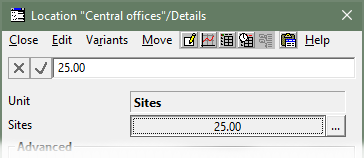
Figure 24: The location element is basically just a number
Although it is true that the customers are clustered around these 25 sites, it is
the dimensioning of the resources actually located at these different sites which
is impacted, not the service numbers. The round-up to a whole number of units, according
to the resource capacity, must be simulated as if there were 25 separate ‘piles
of cards’. Therefore, we must connect the location element to the resource,
not the service:
-
Press <Ctrl+Q> to connect the location to the
Access card resource.
-
This time there is no ‘quick-link target’ as this connection
can mean only one thing. A light-blue arrow is drawn between the elements, as illustrated
below. This is a location link.
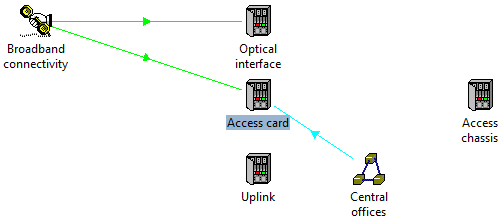
Figure 25: Connecting the location to the
Access card resource
Let’s see how this impacts the results for the
Access card:
-
Run the model, and again skip the likely warnings about the lack of
requirements for the other resources. The Results program is activated.
-
You will see immediately that more equipment is installed at the start,
which in turn triggers a significant cashflow hit in Y1.

Figure 26: Capacities and
Utilisation Ratio graphs for the
Access card after connecting the location
Evidently, 400 ports = 25 × 16 ports = 25 units = one unit per site, which
is what you need to offer service at each location. There is much more slack capacity
at the start because the deployment leads the demand.
The initial results are now more prudent, but what happens when that slack is taken
up as customer numbers grow? Beyond the first 25 units, it appears that there is
still only slack at one site, somewhere in the range 0–15 ports inclusive.
In reality, we would expect ongoing customer additions at each site, and for there
to be slack ‘in every pile’. Across all 25 sites, this would be far
in excess of that shown above.
The location connection by itself only addresses the principal cashflow correction
at the start by default. Further options exist with greater impact on the subsequent
behaviour, and which will enable us to ‘fix’ the ongoing results; i.e.,
make them more realistic.
 Things that you should have seen and understood
Things that you should have seen and understood
Location element, Details, Unit, Sites
Location link