As for all types of link, the appearance of the connections made using both preferred and non-preferred bases can be changed by accessing the Display Options dialog from the main Element menu.
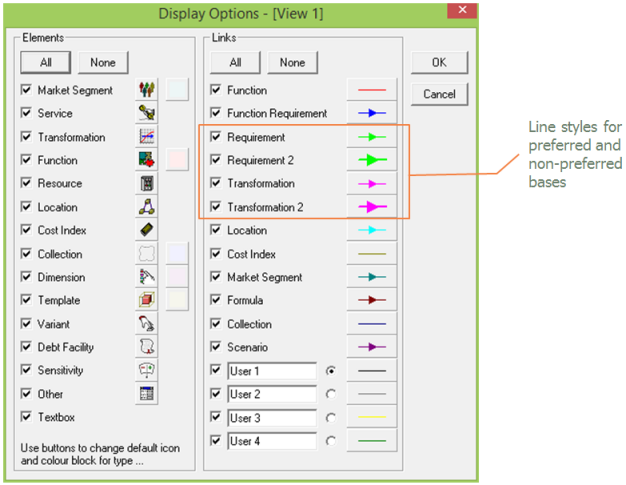
Changing the default line styles for preferred and non-preferred bases
The line style for a link from a service to a resource using the preferred basis is called Requirement, and for a non-preferred basis is Requirement 2. For a link between a resource and a transformation, the links are called Transformation and Transformation 2 for links made using the preferred and non-preferred basis, respectively. By default, the non-preferred versions are the same colour and style, but just thicker. Within these default styles and preferred bases, requirements with Basis = Connections are shown as a thin green line and anything else (i.e., all other bases) is drawn with a thicker green line. Similarly, for transformation inputs with
Basis
= Installed Units (resources) or Basis = Connections (services), links are drawn as a thin pink line; links with any other basis are drawn with a thick pink line.