Watch the video presentation and/or read the full text below
The next step is to relate the first of these resources to the service. Before we
proceed, let’s rearrange the icons in anticipation of the likely connections.
-
Click and drag each resource in turn to arrange them as shown below.
-
Press <Ctrl+Q> to connect the service to the
Access card resource, being careful to use the ‘quick-link target’
again to pre-select Basis = Connections
(which means that each customer requires one port).
The service is linked to the resource as illustrated.
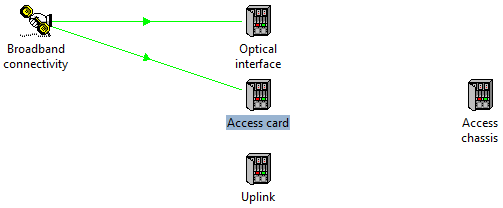
Figure 21: Arranging the icons, and connecting the
Access card resource
Note: you may consider that each customer requires an interface, that the interface
in turn connects to a port on the card, and therefore that we should instead connect
from Optical interface to Access card. However, each interface is dedicated to a
single customer, so the same outcome is achieved more straightforwardly by connecting
from the service directly.
Now let’s examine the results for the Access card
(and learn a useful shortcut too):
-
Run the model, and skip the likely warnings about the lack of requirements
for the other resources. The Results program is activated.
-
Locate the existing graph of Installed and Incremental
Units, and double-click the minor title, Optical interface.
This is an intuitive shortcut for the change selections
command, and the Change Selections dialog is displayed.
-
Double-click Access card on the left
to add it to the Selected list, double-click
Optical interface to remove it, and press
OK. Results for the
Access card are now shown. The total approaches
‘60 something’; i.e., approximately 1000/16.
-
Using a similar technique, but this time retaining the
Optical interface, add the
Access card to the
Capital Expenditure and
Operating Costs graphs.
The combined results are stacked to indicate the total capex and opex.
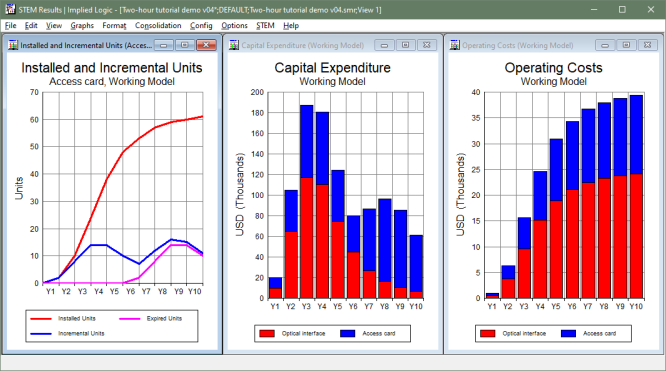
Figure 22: Adding the Access card to the results view
You can check the cost numbers in your own time, but let’s first take a more
critical look at the deployment. Do we really have enough cards? Where are the customers?
 Things that you should have seen and understood
Things that you should have seen and understood
Double-click minor title to modify element selection