Resources implement the Functions of the model. They are the main costs within a model. They will usually be equipment but may also represent an organisational function such as a personnel department. The icon in the model represents a type of resource (not an individual resource) and STEM ‘installs’ enough units of Resource to satisfy the demand using the parameters that you describe in the model.
In this model, where we are analysing costs, we need to give the Resource a capacity so that STEM knows how many units it needs to install to satisfy the specified demand; its physical lifetime, so that STEM knows when it will wear out and need replacing; its capital cost and its depreciation rate; and the cost of maintaining and operating it on a yearly basis.
You access the data dialogs associated with a Resource through double-clicking or right-clicking on the Resource icon and selecting from the menu.
Entering Capacity and Lifetime
- Select Capacity and Lifetime from the Resource icon menu to access the Capacity and Lifetime dialog
- Enter 100 as the Capacity.
- Select Erlangs from the Capacity Unit list box. Note the other units of measurement that are available, which give an idea of what a Resource might represent.
- Enter the Physical Lifetime as 5 (years).
- We leave the fields in the Depreciation Policy group as the defaults which means that straight-line depreciation is used and the Financial Lifetime of the Resource is the same as its Physical Lifetime.
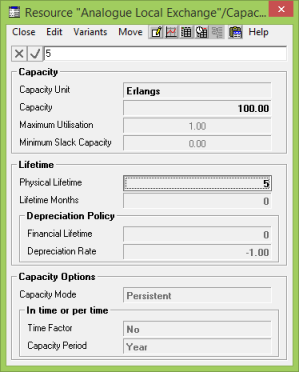
Figure 1: Resource Capacity and Lifetime dialog
Now enter the Costs:
- Select Costs from the Resource icon menu.
- Enter 1000000 as the Capital Cost.
- Enter 50000 as the Maintenance Cost.
- Enter 40000 as the Operations Cost.
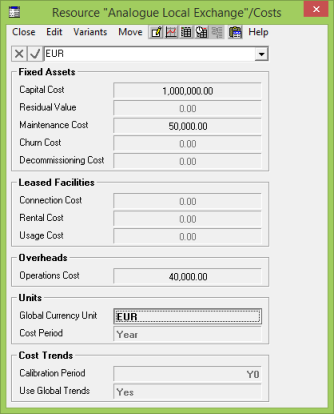
Figure 2: Resource Costs dialog
Costs are entered in currency units. The Global Currency Unit can be entered in all tariff and cost dialogs. STEM performs no currency conversions, however, and so costs and tariffs should always be entered using a common currency.