If your model uses template replication then there may be potentially very many contributing resources to choose from in the Cost Breakdown tab. As well as selecting services in the Elements tab, in general you will also select variants of interest in the Variants tab. If you then choose resources orthogonally in the Cost Breakdown tab, it will be straightforward, as only the resources are listed, and all implied service/variant/resource combinations will be selected automatically.
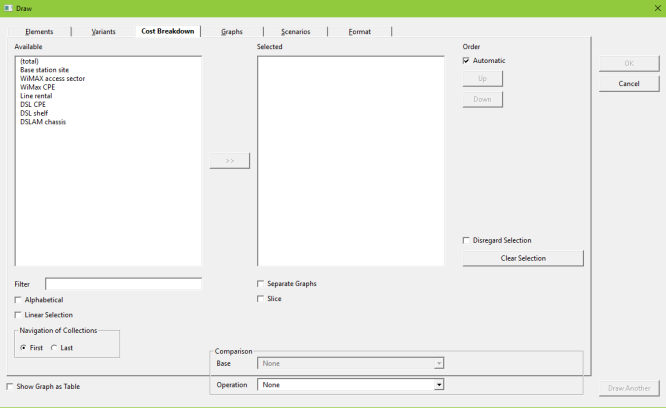
Figure 1: Selection of resources in the Cost Breakdown tab when template replication in model
If you select Linear Selection, then all the actual service/resource/variant combinations will be listed in the Cost Breakdown tab, which may be a considerable number. However, the most meaningful service/resource pairs are likely to relate to the same variant, so the prior selection of relevant variants can serve as a very effective filter. In the example shown below, two services have been selected in the Elements tab (DSL access and WiMAX access) and four variants have been selected in the Variants tab (Sites 1–4 inclusive): with Linear Selection checked, all available service/resource/variant combinations are shown.
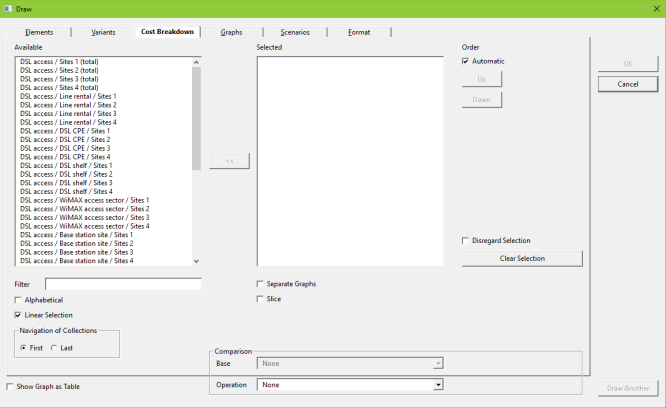
Figure 2: Long list of available service/resource/variant combinations when Linear Selection checked