You can change the constants applied to the current graph using the Constants… command from the Edit menu to access the Edit Constants dialog, or you can access all constants applied to all graphs from the Edit Constants… command on the Config menu. The two dialogs obtained are essentially the same.
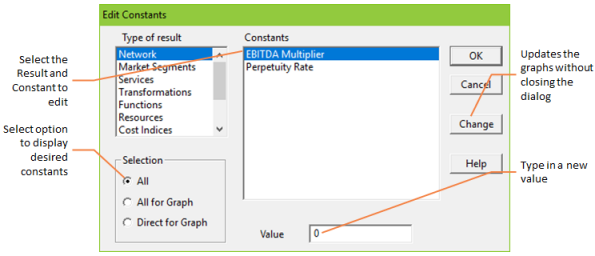
Editing Constants
-
Select the Type of result you want to change. The constants for the selected Type of result are displayed in the list box. If you have defined some constants, you can vary the selection of constants displayed using the options available in the Selection box.
All: Displays all constants defined in the configuration for this type of result, whether or not they are referenced in the current graph.
All for Graph: Displays all the constants that are explicitly or implicitly referenced in the definitions of results on the current graph.
Direct for Graph: Displays all the constants that are explicitly referenced in the definitions of results on the current graph.
- Select the Constant you want to change.
- Type a new value in the Value box (0.1 represents 10%).
-
Press <Enter> or click OK to confirm the modification, or click on the Change button to update graphs without closing the dialog.
Any changes to constants are saved in the configuration file.