So far we have considered a green-field deployment with services launched in 2007. Now we will make the demand constant throughout and see how STEM treats equipment which is installed at the start of a model.
 Save the model as WiMAX-DSL25
Save the model as WiMAX-DSL25
- Change the penetration for the DSL access service from an S-curve to a constant of 1.0. (You can do this just by typing 1.0 in the input field; you don’t need to explicitly change type within the S-curve dialog.)
 Save and run the model
Save and run the model
- Click Yes to open the new results in a separate workspace.
- Select Close Results from the File menu if you manage to end up with the results of any other models loaded besides WiMAX-DSL26.
- Draw the graph Resource Installed and Incremental Units. You will see that all three units of the original DSL shelf are installed in year zero (2005), and are then replaced all together at the same time in 2010.
In earlier versions of STEM, these three units would have been assigned a range of different ages automatically, such that the replacement would have been spread over different years. However, this behaviour was generally unexpected and caused confusion. So, in the current version you have to explicitly select this feature.
- Back in the Editor, set the global input Pre-Run Installation = Yes (Data menu/Other Details) and re-run the model. Now nothing is installed in Y0 and the initial replacement is spread over three years.
Please use the audit feature or read the help content to understand STEM’s logic for assigning ages to the three installed shelves in the range 0–4 years. However, it is better to take more direct control over the distribution.
Max. Age of Installed Units
-
Click on the DSL shelf resource and set the input Max. Age of Installed Units = 2 within the group of inputs labelled Pre-Run Installation (icon menu/Advanced/Other Details).
What results do you expect? What do you think the default value of –1 indicates?
- Re-run the model and see if you were right. Use the audit function if you can’t figure this out.
Why is one unit added in 2005 (Y0), and then no more until 2008 (Y3)?
- Define the Installation Profile as an Interpolated Series as follows:
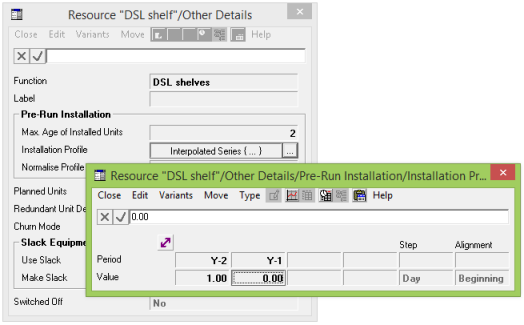
What do you think this means for the pre-run installation, and for the subsequent replacement?
- Re-run the model and see what happens. Remember the audit function!
By default, the Installation Profile defines relative proportions of the installed base over the years considered by the Max. Age of Installed Units: in this case 100% are defined to be two years old. This is a convenient way to control the installed ages without having to know the exact number required in Y0. However, if you are trying to match exactly a real-life installed base, then you can also enter the actual numbers installed in the relevant pre-run years.
- Set the input Normalise Profile = No, and the profile as shown below:
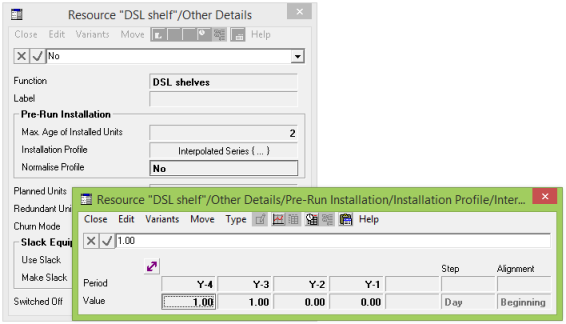
- Set the input Max. Age of Installed Units = 4; otherwise STEM will ignore the years before Y2!
What results do you expect?
- Re-run the model and see if you are right.
Why is a unit installed in 2005 (Y0)? What should you do to correct this?
Once fixed, you may note that we have reproduced the results which STEM produced by default when we first enabled pre-run installation – except that now you can explain the outcome more directly!

STEM does not constrain a non-normalised profile to sum to the number of units actually required in year zero, because this is designed to match a real-life installation which may well include excess capacity. You can regard such a profile as a retrospective extension to the Planned Units feature we saw in Exercise 12: Sectors and base stations, except that one specifies incremental units while the other specifies total units. (Which?)
 Things that you should have seen and understood
Things that you should have seen and understood
Pre-run installation, replacement, auditing
Pre-Run Installation = Yes, Max. Age of Installed Units, Installation Profile, Normalise
Profile