The simplest way to identify a group of model elements for replication is as follows:
-
Select the elements by rubber-banding – see 4.4.4 Selecting elements – or by clicking the individual icons while holding down the <Shift> key.

- Click the Template button on the toolbar or press <Ctrl+Shift+P>.
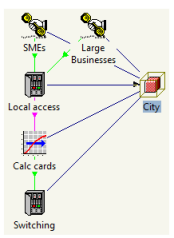 A template element is created. The previously selected elements, which we will now refer to as ‘replicants’, are linked to the template icon with a series of dark blue lines. In addition, a colour block is drawn around the template and its associated elements. If the Automatic Names option is not selected, the Editor will prompt for a name for this template. Otherwise, you can do this manually from the icon menu (or by pressing <F2>). For this example, we will use the name
City.
A template element is created. The previously selected elements, which we will now refer to as ‘replicants’, are linked to the template icon with a series of dark blue lines. In addition, a colour block is drawn around the template and its associated elements. If the Automatic Names option is not selected, the Editor will prompt for a name for this template. Otherwise, you can do this manually from the icon menu (or by pressing <F2>). For this example, we will use the name
City.
Adding an element to a template
Alternatively you may prefer to create a template first. Individual or multiple elements may then be added to the template by holding down the <Ctrl> key and dragging the elements onto the template icon.
Removing an element from a template
Individual elements may be removed from a template:
- Right-click the link between template and replicant. The link menu is displayed.
- Select Unlink from the menu. The element is removed from the template (but not deleted).
Alternatively, you can right click on the template element and select Details from the pop-up menu. Select the element you want to remove from the Replicants box and then select Remove Element from List on the dialog Edit menu (or press <Del>).
Using colour blocks to group elements in a template
As soon as you add an element to a template, a colour block is drawn around both icons, making it easier to see which elements belong together. The default colour block style can be set for all templates in a view using the Display Options… dialog available from the main Element menu – see 9.2.3 Using colour blocks to visually group elements in a Collection. Colour blocks can also be added or customised for individual templates in a view.