Orders of magnitude are automatically selected for graphs to avoid y-axis labels in excess of 999.
-
Digits in Group determines the placement of the ‘thousands’ separator, and governs the specific order-of-magnitude labels which appear on graphs. The default value is the Windows setting, normally
3, corresponding to the familiar 1,000,000,000 format. This is associated with the labels ‘Thousands’, ‘Millions’, ‘Billions’, etc. But some countries use groupings of 4, corresponding to a format of 10,0000,0000 and associated with labels equivalent to ‘Ten Thousands’, ‘Hundred Millions’ and so on.
More digits will generally be displayed in tables, according to the following options:
- Natural Digits limits the size of numbers which will be displayed at face value (in units). Larger numbers will be displayed in terms of thousands, millions, etc. With the default setting of
6, for example, 999,999 is displayed in full but 1,000,000 is shown as 1.00 million.
-
Extend Digits
is an option, checked by default, which allows more digits in a number to be displayed in a table, even when this might have triggered the next-highest order-of-magnitude label. This is done when there is a gain in precision. For example, with Extend Digits checked, the number 123,456,789 is rendered as the more precise ‘123,456 thousand’ rather than the more succinct ‘123.45 million’. This setting and the Natural Digits parameter work together: with Extend Digits selected, the number of digits shown can be extended up to the limit specified by the number of Natural Digits allowed.
STEM uses English words as the most consistent default labels for orders of magnitude up to 10
±12. Individual users may prefer terms in their own (or their clients’) language, or language-neutral symbols such as ‘000s’. The actual labels to be used for specific orders of magnitude can be customised globally by selecting Magnitude Labels from the Config menu in the Results program to show the Orders of Magnitude dialog.
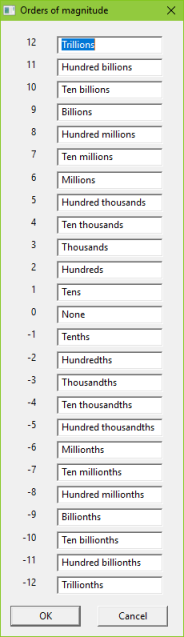
The Orders of Magnitude dialog
Note: Billion and trillion are interpreted by default as 109 and 1012
(rather than the original British 1012 and 1018). STEM does not attempt to automatically use the appropriate order-of-magnitude prefixes for SI units. For example, for a fibre resource with capacity measured in metres, a graph of installed capacity is labelled with “m (Thousands)” rather than “km”. Similarly, there is no support for orders of magnitude in powers of 210: e.g., a result of 2048kbit/s will not be displayed automatically as 2Mbit/s.