From STEM 7.5 onwards, a Help button  appears when it is impractical to convey a complete explanation of the issue in the space available. The Help button takes you directly to the relevant topic in our online help resource, but is only available when required, and not for self-explanatory error messages.
appears when it is impractical to convey a complete explanation of the issue in the space available. The Help button takes you directly to the relevant topic in our online help resource, but is only available when required, and not for self-explanatory error messages.
Example
A common error made during template replication is to forget to replicate both the service and the resource when the service is driving the resource. If you only replicate the resource, an error tooltip is displayed when you try to run the model, which includes a very brief description of the error and a Help button. When clicked, the Help button takes you to the relevant page of the online help, where a more detailed explanation of how to resolve the problem is available. Alternatively, pressing <F1>
when the tooltip with Help button is displayed takes you directly to the relevant help topic. You have to press <F1>
before doing any other action because the tooltip will move to the status bar after any mouse-click or key press, after which point pressing <F1> simply shows the help for the dialog rather than for the specific error.
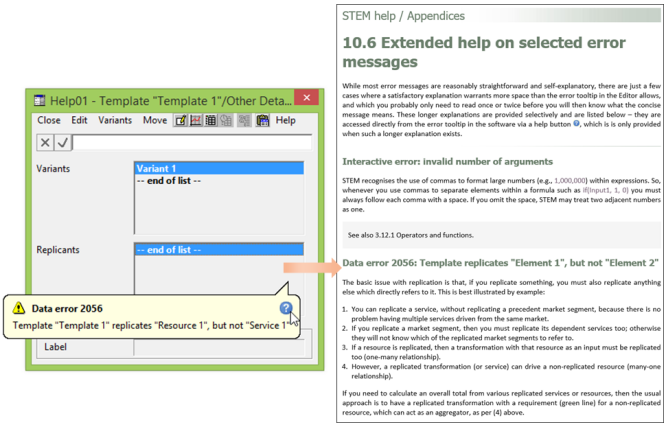
Error message containing Help button to link to online help for more detailed problem-solving