Each type of STEM model element has a different set of data associated with it. This data, and the global data, is made up of various types of fields, comprising:
| Simple data entry |
integer
real number
text string (up to 31 characters)
|
| Choose from a drop-down list |
fixed choice (e.g., Switched Off Yes/No)
extendible choice (e.g., Global Currency Unit)
element choice (e.g., Service Customer Base)
|
| Composite data entry |
time series
inputs governed by several parameters
|
Figure 1: Different types of data in the Editor
This data is viewed and edited in data dialogs, accessed from the icon menus and the main Data menu. In addition, a concise summary of the data set within an element is displayed if you place your mouse cursor over its icon for more than a few seconds.
A data dialog displays values in a labelled grid of cells, corresponding to a number of fields from an element, or the global data. A separate formula bar allows you to modify the value of each individual field.
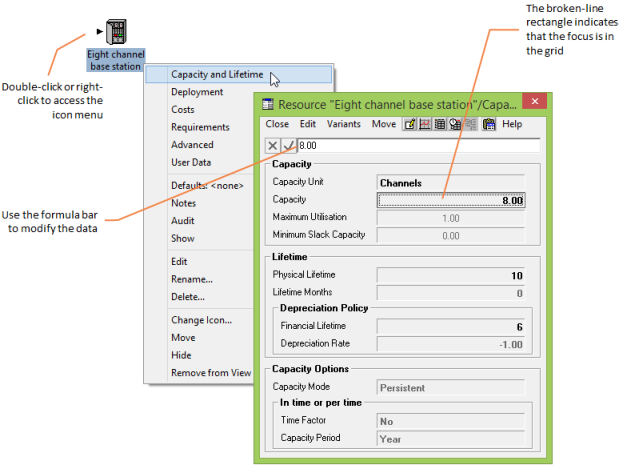
Figure 2: Accessing an element data dialog from an icon menu
In the dialog shown above, the cell for the Capacity field has a thick border, indicating that this is the current field. There is also a broken-line rectangle in the cell. This indicates that the focus is in the grid and that you can use the cursor keys to move around. Alternatively, you can select the current field by left-clicking in the grid with the mouse.