Certain inputs, especially time series, are governed by several parameters, which are summarised on a single cell in data dialogs. When such a field is selected, a small button appears at the right of the cell. In order to access these ‘inner’ fields, you can:
- right-click on the cell to access a context menu for this field, and then
- select Details from the context menu.
Alternatively, you may prefer to select the field first with the mouse or cursor keys, and then:
- left-click the small button, or
- press <Enter> to display the context menu as above.
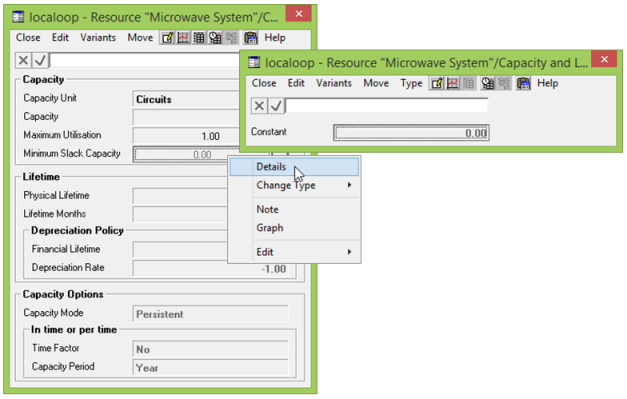
Figure 1: Accessing time-series parameters
Time-series inputs are parametised as constants by default. If you want to change to another type, such as an S-Curve
or Interpolated Series, then you can select the new alternative from either:
- the Type menu with the Constant dialog, or
- the Type cascading menu within the original context menu.
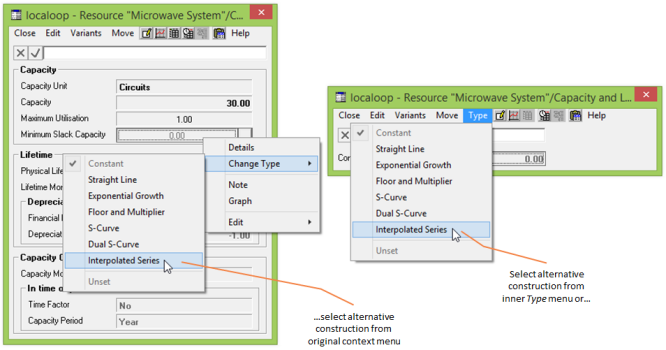
Figure 2: Changing the type of construct for a time-series
You can type a formula for the whole input on the original button: a reference to a similar input has the effect of imposing new default values for the inner fields – see 4.13.3 Finding and removing external links.
You can also enter numeric formulae on the button for time-series fields – see 4.7 Viewing and editing time series.