When you select a choice field, the formula bar shows a drop-down button on the right-hand side. This indicates that you can choose a value from a number of options which will be displayed in a drop-down list when you start editing:
- click on the drop-down button to display the list, then click on the required value, or
- press <F2> or <Alt+Down> to display the list, then use the cursor keys to select the required value.
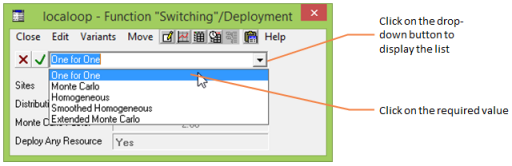
Fixed choice formula bar, with drop-down list
For fixed and extendible-choice fields, you can also type the desired value.
Fixed-choice fields support (case-insensitive sub-string) matching to the pre-defined items in the list – just type a few characters and then press <Enter>. For example,
y is taken as Yes for a yes–no choice, and One is automatically completed to
One for one in the Distribution field shown above.
Extendible-choice fields (used for unit labels) are stored as strings, so you can add units of your own to the list, but initial sub-strings are not auto-completed. For example, if you type Doll for the Global Currency Unit field, this will be interpreted literally as a new unit in its own right rather than selecting
Dollars.