Nowadays colour printing is the norm, but there are still occasions when you may need to prepare charts for a monochrome medium.
Selection of Monochrome in the per-graph Colours dialog (accessed from the Format menu or by right-clicking on the graph and selecting Colours…) disables all the other controls, and so the only change that will be applied to the graph is that it will now be shown monochrome (any other changes to the other controls which are now disabled are discarded). When you go back to the Colours dialog (after making it monochrome), the only control that is enabled is the Monochrome control; the other controls will remain disabled until the monochrome aspect is removed.
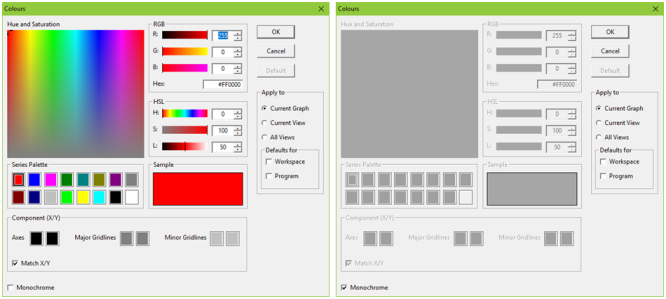
The Colours dialog before and after selection of Monochrome
If the Colours dialog is accessed from the Options menu, the dialog has the same behaviour with respect to when other controls are disabled. As for any other attribute, you have to explicitly select one of the Apply to options to make all graphs monochrome.