In order to illustrate a model more clearly, it can be helpful to use a variety of icons to represent different model elements. A library of telecoms-related icons,
stemicon.dll, is supplied with STEM and the Editor can also load icons from single-icon files (*.ico), icon libraries (*.dll) and program files (*.exe).
The Choose Icon dialog is accessed by selecting Change Icon from an icon menu or by clicking on an icon’s image button in the Display Options dialog.
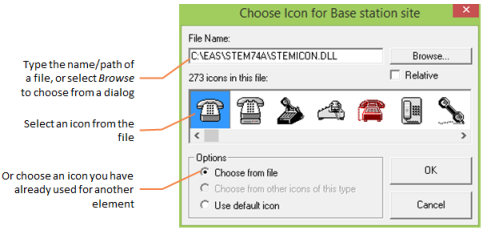
The Choose Icon dialog for an individual element
If you choose an icon for an individual element, this overrides an icon selected from the Display Options dialog which, in turn, overrides the built-in default. In fact you can alter the built-in defaults too – see 11.4 STEM.INI for more details.