A time series specified as an Interpolated Series consists of a number of year/value pairs. STEM provides a special dialog with rows for years and values respectively, and a formula bar, similar to normal data dialogs.
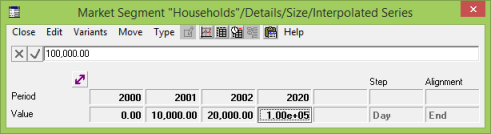
Interpolated series dialog
In order to enter a single value:
- enter a number for the year, then
- enter a corresponding value in the cell below.
Note: Only numeric constants are allowed for Interpolated Series years and values.
Years are automatically sorted into chronological order and values are interpolated between these years. If you want to define a series of values for consecutive years:
- enter the first value, as above, then
- enter further values in the cells to the right.
Whenever you enter a value without defining the year, the Editor sets the year to the previous year plus one, or zero if none is defined.
Note: If you change type, only the first-year value will be copied into an alternative time-series construction.
Similar dialogs are provided for Service/Transformation Resource Requirements and the global
Finance Rates, all of which consist of a number of Interpolated Series.