The Change Number Format dialog can be used to customise the order-of-magnitude scale used in individual tables, and the number of decimal places shown. These settings override the global parameters specified in the Number Format dialog (available from the Options menu).
This dialog can be accessed:
- by choosing Number Format… from the Format menu (when a table is selected) or
-
by right-clicking on a table and choosing Number Format… from the pop-up menu.
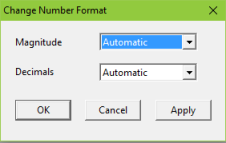
The Change Number Format dialog
Magnitude specifies the order-of-magnitude scale (e.g., "Thousands") that will be used in the legend of the current table, and modifies the format of the numbers in the table accordingly. Note that the setting Percentage can be used to present small numbers as percentages.
Decimals specifies the number of decimal places that will be shown in the current table. Note that if Decimals is set to General, numbers will be formatted for maximum precision.