This standard Windows dialog allows you to change the font type and size of text for tables of graph data.
This dialog can be accessed:
-
by choosing Table Font… from the Options menu
-
by choosing Font… from the Format menu (when a table is selected) or
-
by right-clicking on a table and choosing Font… from the pop-up menu.
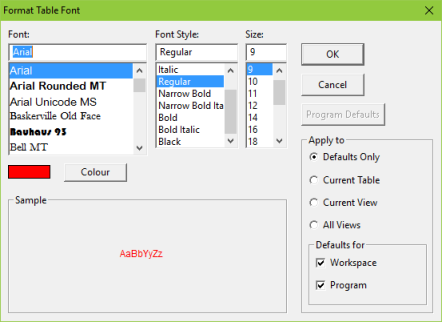
The Format Table Font dialog accessed from the Options menu.
As in 5.8.8.2 Changing the graph table layout, there are Apply to options that allow the settings to be carried over optionally to other tables in the view or workspace, or to replace the current workspace and/or program defaults for future tables.
You can also change the colour of the font for the table – see 5.8.4.2 Re-colouring the text on a graph or table.