Numeric inputs are always right-aligned, and formatted according to standard Windows regional settings for decimal, thousands and list separators. For example, on a continental European machine, one million would be displayed as
1.000.000,0
instead of 1,000,000.0
(the UK default). If you need to, you can override the Windows settings in
stem.ini
– see 11.4 STEM.INI.
Although the format of STEM data dialogs is otherwise largely fixed, there are a few ways in which you can customise the presentation of data:
-
Select Right-align Dialog Labels from the Options menu to align field labels in a data dialog with the value grid, rather than the default, to the left of the dialog.
- Click on the
 button of a tabular dialog to flip the rows and columns so that, e.g., you have one row per element instead of one column per element.
button of a tabular dialog to flip the rows and columns so that, e.g., you have one row per element instead of one column per element.
- Modify
stem.ini
to specify a different font for data dialogs: e.g., the entry:
FontInfo = "16,Times New Roman,iu,b"
would select 16-point Times New Roman, with italic underlined labels and bold values, except for the summaries printed on time-series buttons – see 11.4 STEM.INI for more details.
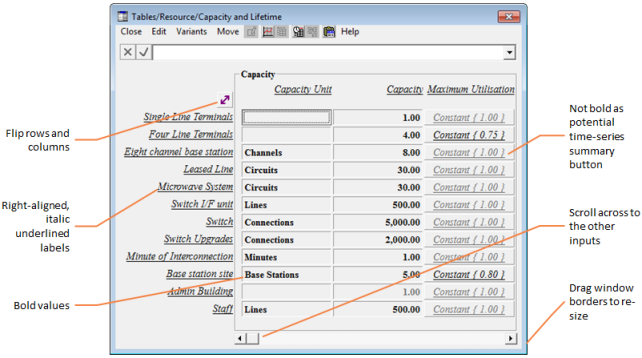
Re-formatted Resource Capacity and Lifetime table
Note: when STEM is installed on your computer, a STEM.INI file will be created. This used to be installed in the directory where you installed STEM, but in Windows 7 and 8 applications it is installed in the officially endorsed ‘common application data folder’. For example, on some Windows 7 configurations, this is C:\ProgramData or C:\Users\<UserName>\AppData\Local\ImpliedLogic\STEM.
If you want to compare several data dialogs side-by-side, it can be useful to reduce the number of rows or columns displayed, by re-sizing the dialog window:
- click and drag the dialog window border, or
- type <Alt+Spacebar> to access the dialog System menu.
If a number of rows or columns are hidden, the dialog will be displayed with scroll bars, enabling you to access the rest of the data.