If you prefer to name elements as you create them, you can de-select the Automatic Names command from the Options menu. Then the Create Element dialog will be displayed whenever you create a new element, so you can type the name.
Alternatively, you may decide to rename an element as you develop a model:
- Double-click or right-click on the icon (or press <Enter>) to show the icon menu.
- Select Rename to access the Rename Element dialog (alternatively, press <F2> when an icon is selected to access the Rename Element dialog directly, or select Rename from the main Edit menu).
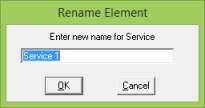
There is no restriction on the length of element names. However, some restraint is still encouraged, as a longer name will occupy more space in a view as an icon title, and will lengthen internal references in formulae in the Editor and parameters for the StemGetResult function in Excel.
If you want to rename several elements at once, see 4.21.2 Replacing text in views and data dialogs.